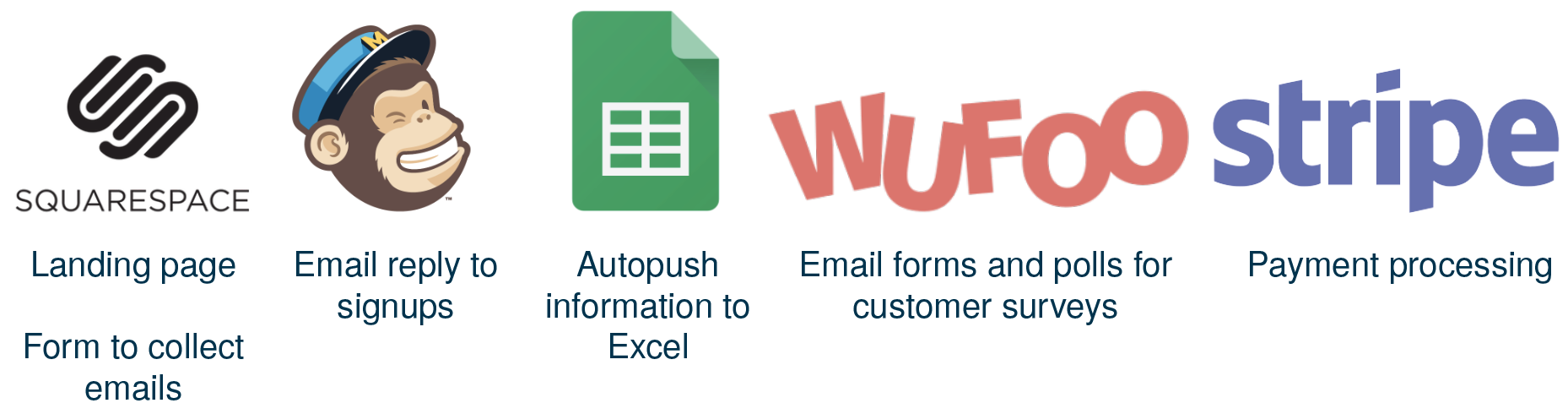Startup Bootcamp, Part 15: Building a Wizard of Oz MVP
At this point you’ve gotten a few sign-ups and determined there’s general interest in your idea. You guessed it; there’s still work to be done. The good news? This is the best part of the process.
Earlier in this guide we briefly explained what a Wizard of Oz MVP is but we’re digging deeper because it’s important to show how your concept works without spending a lot of time and money to build the back-end functionality or physical device. Think of this as taking a job interview over Skype wearing a suit and tie up top and your pajama bottoms below.
To make this happen you’ll use a few existing services and glue them together (we told you you’d need those glue sticks) so the end result looks like a fully functioning product/service, but with a bit of manual trickery keeping it all running.
Let’s get to the meat of our jerky concept, Primal Post. Before we hire sourcing, operations, sales, software development and marketing teams, we’ve learned there’s a more effective way to keep validating the idea, receive orders and get feedback that doesn’t involve a degree in computer science.
Start by making a list of the functions you need so you know which tools to layer onto your existing landing page. Do you need to have a shopping cart and accept payments? Customer service and support? How about a blog and content management feature? Need to send an invoice? What is the minimum functionality you need to keep getting validation?
How many functions from your list can be done directly from your CMS? You’d be amazed by how much you can get done with Squarespace, Typeform/Wufoo and If This, Then That (IFTTT) stacked together. For any gaps your CMS can’t handle, Google things like “Squarespace shopping cart,” for example. Actually need a shopping cart? Check out (pun intended) Stripe, PayPal or Shopify. Zendesk can help with customer support. ZoHo can help you with your invoicing needs. Want to get replies from a survey and email them a personalized follow up? Typeform/Wufoo and MailChimp stacked together will make it easy. The best contenders for each service change constantly so do your research.
Integrate most of these tools by embedding code snippets provided by the tool into your platform. This facilitates a seamless form inside your CMS without a developer. You may not always be able to pull off this ninja trick, but that’s OK for now. Linking to your form or content may not look as slick, but it’ll be good enough to test your concept.
Glue it together using tools like If This, Then That (IFTTT) or Zapier. IFTTT and Zapier can help you stick two dissimilar platforms together. They use an “If <THIS> happens, do <THIS>” framework that can help you do everything from sending a notification if someone signs up for your service to triggering an invoice getting sent automatically. For example, if <someone submits an order>, do <email customer thanking them and letting them know their order was received>.
Here’s what we did for Primal Post
We made a list of the functions we needed, determined what we could accomplish with our platform, what we needed to supplement, and determined how to glue it together
List of functionality and selecting a CMS
We knew we needed an attractive landing page, but we were not inclined to dust off our primitive HTML skills to build it from scratch. We opted for an easy-to-use CMS (Squarespace, in this case) with a pile of templates.
We needed a form to collect information about potential customers -- general contact information to get our fellow meatheads lined up to start placing orders. Squarespace had this function built in so we leveraged that.
Integrations and gluing it together
We automated the data collection process by connecting a Squarespace form to MailChimp and a Google Sheet. When a new user signs up, they receive an email thanking them for their interest and highlighting what delicious meat snack they can expect this month. We can even send polls to subscribers to crowdsource what they want us to ship before we spend any money on inventory.
Once our meatheads opt in to receive their first box, they’ll make their purchase with a Stripe integration. You guessed it; that triggers a confirmation email, an order number and alerts us that an order has been placed. That order gets pushed to a Google Sheet so we can track who is getting this month’s meat box.
We can be clever and enable subscriptions, single purchases and even the ability to select your favorite meats, but those functions add more complexity than we’re willing to manage manually at MVP stage. When Primal Post demand explodes, we’ll go whole hog and add features, clean up the code and operations.
Depending on your concept this will look different, but the process is the same. The Wizard of Oz MVP allows you to quickly validate your idea. Zappos took photos of shoes at the store across the street for images on their website. When they received an order, employees would run across the street, buy the shoes and ship them to the buyer. We wouldn’t call this a seamless automated warehouse, but it proved there was demand for shoes purchased online (a crazy idea at the time) and it saved them from spending countless months building something no one wanted.
Hey! What about Hardware MVPs?
What if your opportunity has a hardware component? As recently as five years ago you’d need circuit board layout skills and know how to program PIC microcontrollers. Today there is an abundance of cheap and powerful single-board computers to choose from. These palm-sized, fully functioning computers have plenty of power, WiFi, USB ports and GPIO (general purpose input/output) that let you control just about anything. Pair one of these with a 3D printer for the external design and you can make a product prototype that looks and performs like a fully functioning product for a whopping $50! Some thoughts on building your next prototype:
Integration
Select a versatile single-board computer solution with good community support to build your hardware project. If you or someone you know knows what they’re doing, integrating things together is manageable. These devices have Linux operating systems, USB ports, GPIO ports and devices like the Raspberry Pi have a Python distribution baked in. Using these to connect to external devices and trigger events isn’t exactly as easy as Pi, but it’s doable. If this is way outside your comfort level and the YouTube videos and community support isn’t helping, enlist the help of your favorite engineering friend that owes you a favor, or who would make a great co-founder. Building a business is more fun with great co-founders with complementary skill sets, anyway.
Gluing it together
Using tools like If This, Then That (IFTTT) or Zapier makes everything “go.” Let’s say your side hustle is Airbnb-ing your place while you’re on the road for work. You can have a Raspberry Pi send a trigger to IFTTT that someone has checked out of your Airbnb. That can trigger a notification to your cleaning resource to tidy up the property for the next guest. This can be accomplished using simple tools that already exist without having to write any code.
Phew! You’re a Wizard of Oz MVP. Congrats! Now you’re ready to gather a few rounds of feedback and tweak your offering. But the fun’s not over; once you’re ready…it’s explainer video time, the subject of our next post